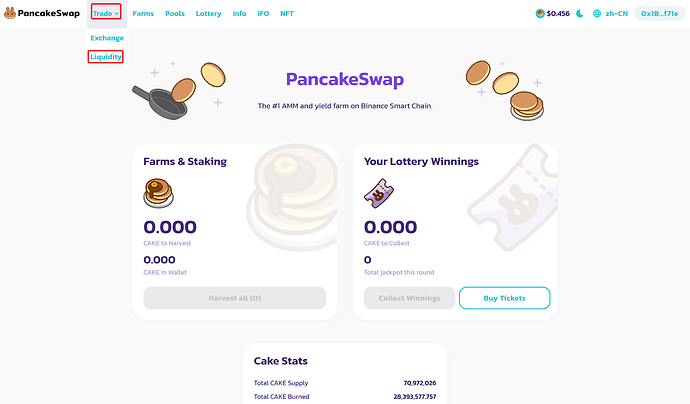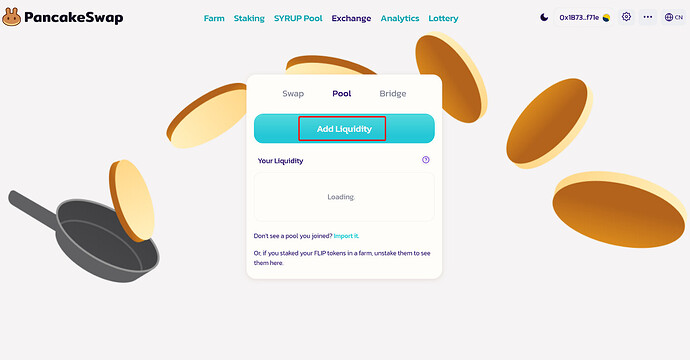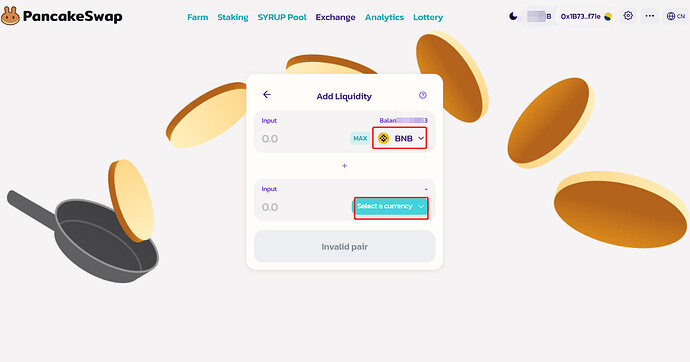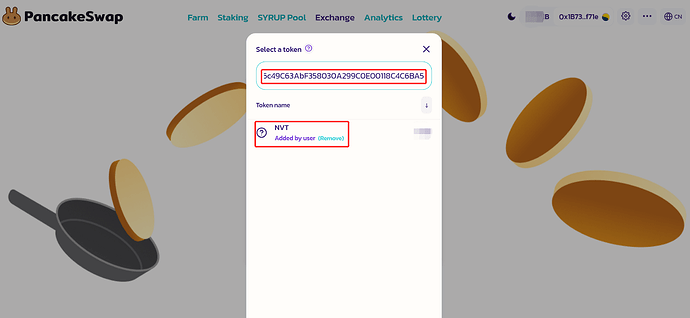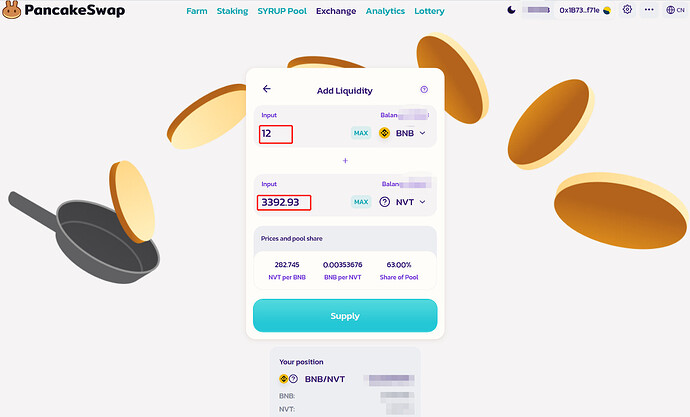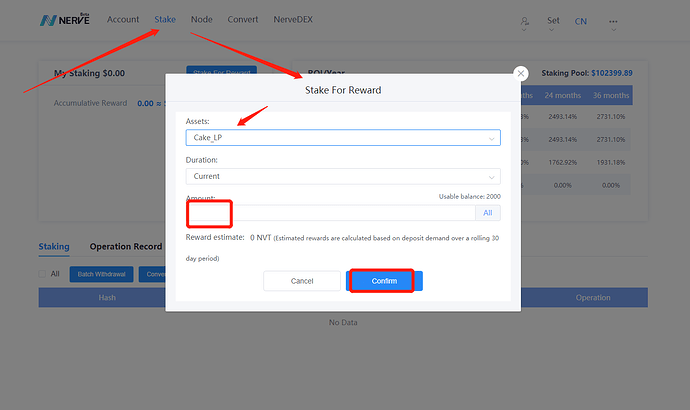LP Participates in NerveNetwork Staking
The NerveNetwork now supports LPs participating in staking to obtain NVT rewards. Currently supported LPs include Cake-LP and UNI-V2. The specific LP’s rate of return can be found in the Nerve wallet and Nerve Explorer.
Asset reserve (using BNB as an example)
Adding the liquidity of WBNB-NVT requires two assets, BNB and NVT. These two assets need to be on the BSC network.
Use MetaMask to connect to the BSC mainnet.
Create a BSC network address and withdraw BNB from the exchange to this address:
- (1) Fill in the BSC address into the address input box.
- (2) Select the main network as BEP20 (BSC).
- (3) Enter the cash withdrawal amount.
After the BNB withdrawal is complete, the assets can be transferred out of the NVT to the BSC network through the Nerve webpage.
BSC network NVT contract address: 0xf0e406c49c63abf358030a299c0e00118c4c6ba5
You can add tokens through the contract address and check the number of NVTs on the BSC network in MetaMask.
After the BNB and NVT assets are ready, you can add liquidity to obtain Cake-LP.
Obtain LP (using Cake-LP as an example)
After preparing BNB and NVT on the BSC network, you can add liquidity to obtain Cake-LP and enter PancakeSwap.
Connect to MetaMask wallet and authorize. Select the address of the ready asset to connect.
When you are ready, select Liquidity under Trade:
Enter the add liquidity page:
Click Add Liquidity.
The above input selects BNB, and the BNB balance is also be displayed. Click Select a Currency.
The asset selection window pops up, enter the contract address of NVT in the BSC network: 0xf0e406c49c63abf358030a299c0e00118c4c6ba5 ,
search and select the asset:
After selecting the asset, enter the amount of liquidity you want to participate in, and participate in the liquidity. You need to click Approve NVT to authorize the first time, and then click Supply to add after the authorization is successful.
After confirming the assets, click Supply, and a confirmation window will pop up. Click Confirm Supply to wake up MetaMask to confirm sending the transaction. After confirming on MetaMask, wait for the transaction confirmation to obtain Cake-LP.
Cake-LP’s contract address is:
0xee31a8bb1edb26d8de688e2a1ca086e5c11f5978
You can add Tokens on MetaMask to check the balance.
At this point, Cake-LP is successfully obtained. The next step is to transfer Cake-LP to the Nerve network to participate in staking.
Cake-LP participates in staking
After obtaining Cake-LP, cross-chain Cake-LP needs to be transferred to the Nerve network.
After Cake-LP has successfully transferred to the Nerve network, it can be used to participate in staking to obtain NVT rewards:
Enter the stake page, click “Stake For Reward”, and a pop-up window will appear to select the asset “Cake-LP.” Enter the amount of pledge and click “Confirm” to confirm. Enter the password to initiate the transaction, after the transaction is confirmed, staking is successful. Please wait for the reward to be issued.
UNI-V2 participates in NerveNetwork staking
UNI-V2 is a token generated by participating in ETH-NVT liquidity on UNIswap. Its operation is similar to Cake-LP. NVT’s contract on the Ethereum network: 0x7b6f71c8b123b38aa8099e0098bec7fbc35b8a13
Cross-chain transfer of NVT assets from Nerve network to Ethereum network
How to obtain NVT
NVT can be obtained on exchanges: NerveSwap, SwapBox, NerveDEX, MXC, Bittrex, BitZ, etc.
This can also be in PancakeSwap and Uniswap in exchange for transactions.