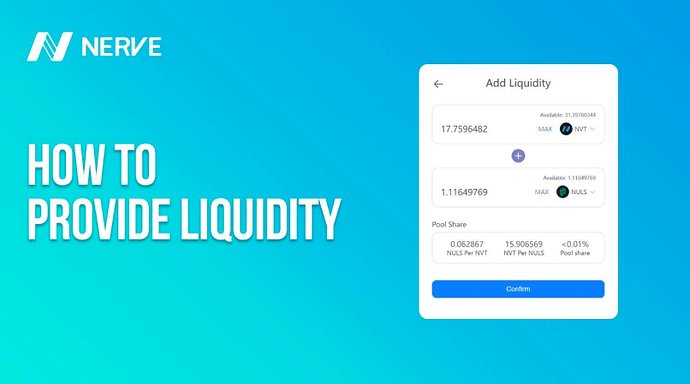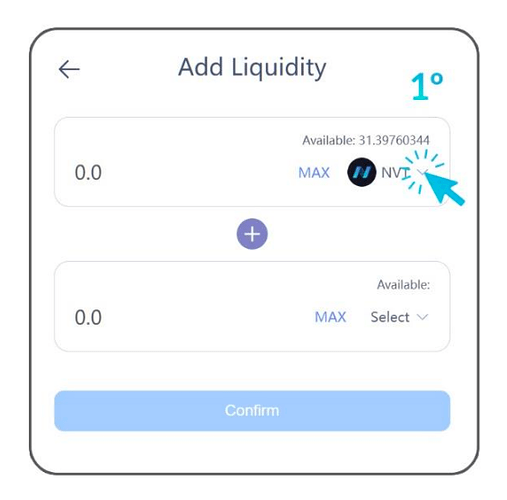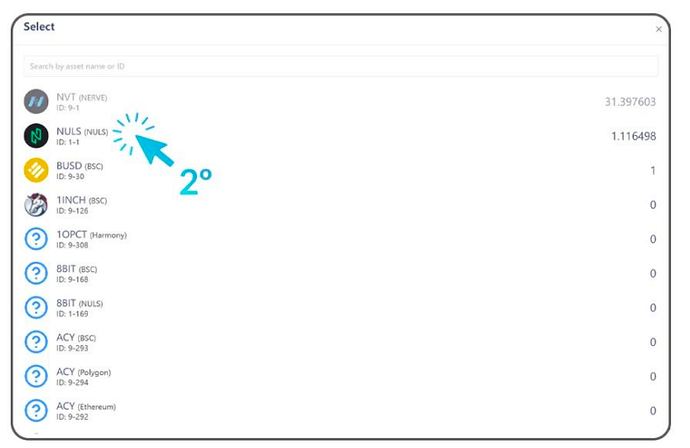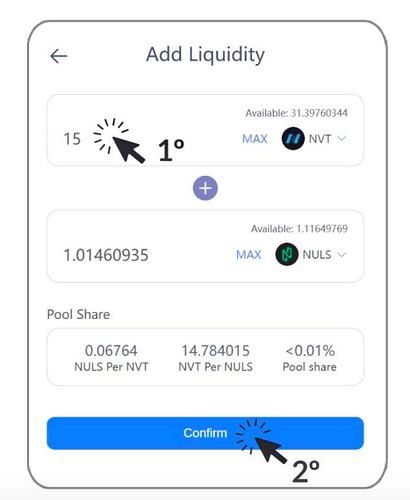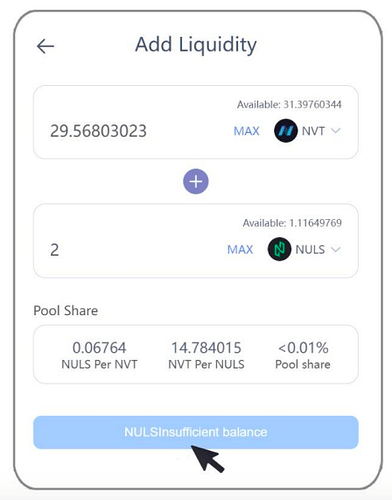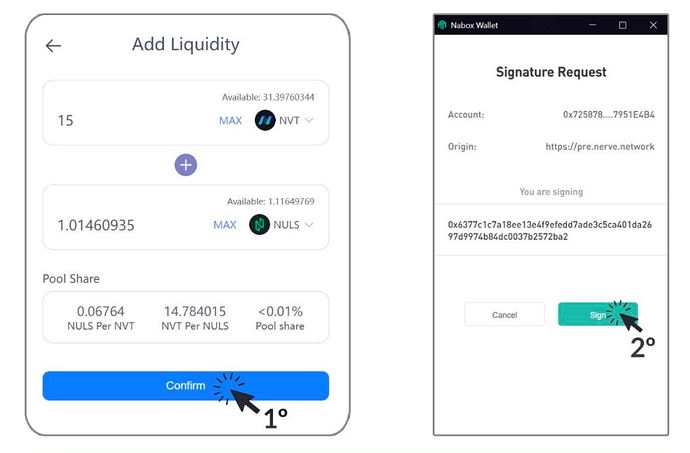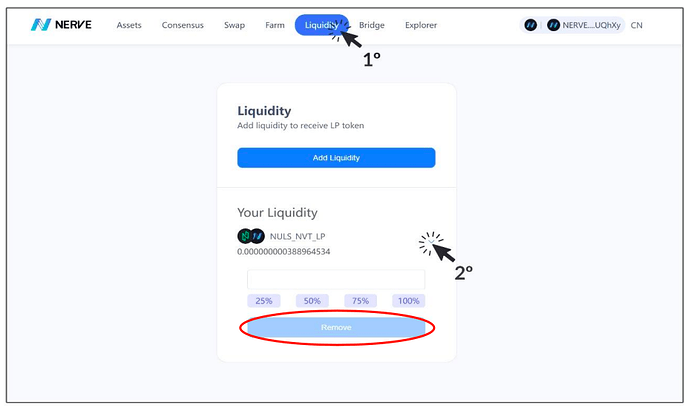As NerveNetwork 2.0 (beta) released, you can now add liquidity directly on NerveNetwork. This article will guide you how to add liquidity on NerveNetwork step by step.
Liquidity pool
When you add liquidity to the pool, you will get LP tokens. When someone makes a token swap, a trading fee of 0.3% will be charged. 0.2% will be returned to liquidity providers in the form of a fee reward.*
The liquidity pool will also allow you to stake your LP tokens to earn tokens in the “Farms”. Hence, apart from earning income from token swap transactions, a user will be able to stake LP tokens in the future to earn tokens.*
For instance, if you add liquidity to $NULS / $NVT, you will receive NULS_NVT_LP tokens. The number of LP tokens you receive represents your share in NULS-NERVE liquidity pool. You can always request the withdrawal of your funds by removing your liquidity.
Adding Liquidity
To provide liquidity, you’ll need to commit an amount of any token pair you like. Your lowest value (in USD) of the two tokens will be the limit to the liquidity you can provide. You can easily trade for any tokens you need. Visit our Swap.
In this example, we will add liquidity using $NULS and $NVT.
Requirements
Nabox wallet
NRC-20 tokens or any Tokens Supported by NerveNetwork
$NVT for gas fees
Step by Step Tutorial
- To begin, you will need $NULS and $NVT in your NABOX wallet and some additional $NVT for the gas fees. If you need more NULS or NERVE you can swap for it in NerveSwap.
Step 1: Go to: https://nerve.network/liquidity
Once you are on the NerveSwap website, connect your NABOX wallet by clicking on* “Connect to a Wallet ” in the top right corner, followed by ***clicking NABOX.

Step 2:Click the “Add Liquidity” button
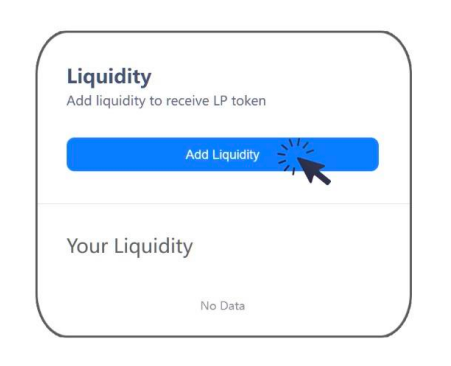
Step 3: Select Tokens
For the top, click ‘Select’. Then choose one of the token in the liquidity pair you want to add liquidity to. Here,we are going to use $NVT as an example.
Then select $NVT:
Now you can choose the other token in the liquidity pair you want to add liquidity to. Here, we are going to use $NULS as an example.
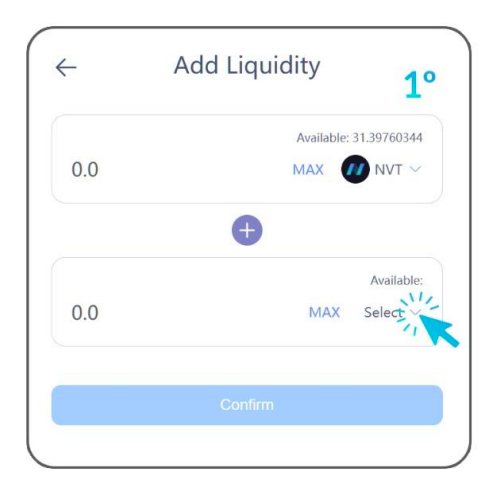
Then select $NULS :
Step 4: Enter amount and confirm
Enter an amount on one of the tokens. The other should be calculated and filled automatically.
If one of the token does not have enough balance. You will see an error and the button becoming clearer. Please enter a lower value to proceed.
Step 5: Confirm and Sign on Nabox Wallet
Soon after, you will see your LP Token balance on the liquidity page. You can repeat the steps above to add more liquidity, or add liquidity to different pairs.
It is worth remembering that you can withdraw liquidity by using the % indicator of how much you want to withdraw and clicking on the “remove” button.
If you encounter any problems while you are adding liquidity on NerveSwap, or other technical support is demanded, we will be at your request in anytime!